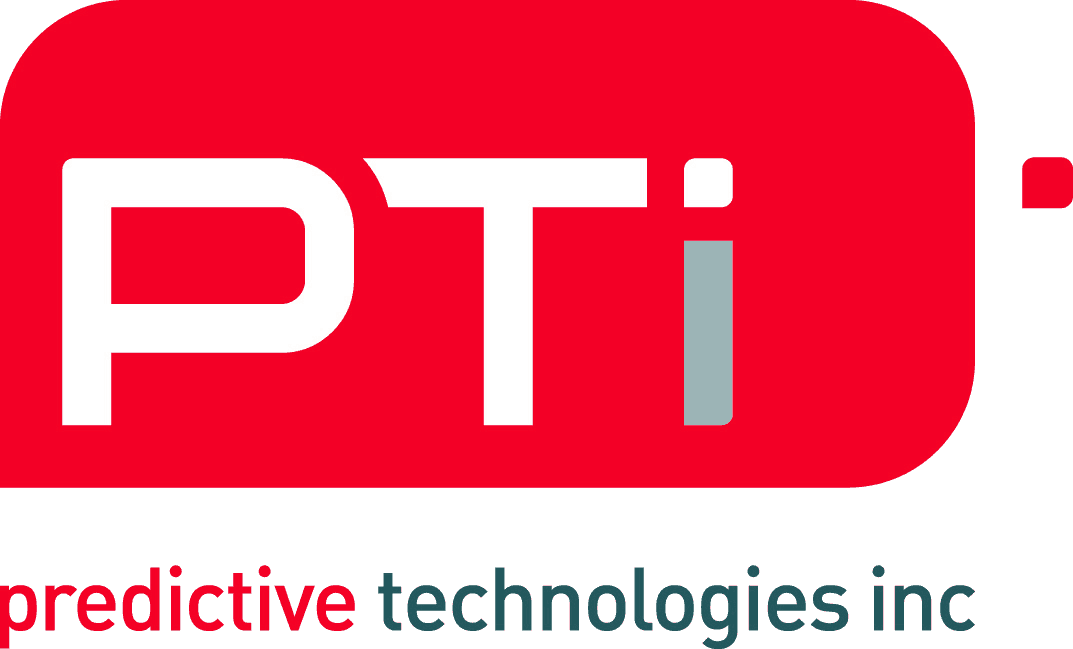AWS Backup: EC2 Instances, EFS Single File Restore, and Cross-Region Backup

EC2 Instance Backup
Backing up and restoring an EC2 instance requires additional protection than just the instance’s individual EBS volumes. To restore an instance, you’ll need to restore all EBS volumes but also recreate an identical instance: instance type, VPC, Security Group, IAM role etc.
Today, we are adding the ability to perform backup and recovery tasks on whole EC2 instances. When you back up an EC2instance, AWS Backup will protect all EBS volumes attached to the instance, and it will attach them to an AMI that stores all parameters from the original EC2 instance except for two (Elastic Inference Accelerator and user data script).
Once the backup is complete, you can easily restore the full instance using the console, API, or AWS Command Line Interface (CLI). You will be able to restore and edit all parameters using the API or AWS Command Line Interface (CLI), and in the console, you will be able to restore and edit 16 parameters from your original EC2 instance.
To get started, open the Backup console and select either a backup plan or an on-demand backup. For this example, I chose On-Demand backup. I select EC2 from the list of services and select the ID of the instance I want to backup.